Quality Render
View > Camera > Properties > Rendering Type > TurboLux
Right click > (Right click) > Quality Rendering
When objects are displayed in Quality Render Mode, shown below, high quality, photo-realistic imaging is achieved, depending on the material properties applied to the model.

The Quality Render function makes use of the LuxCore Render® plugin which is developed as a PBR (physically-based rendering) tool which calculates the interplay of light across multiple surfaces and within a variety of environments.
This rendering tool within TurboCAD is referred to as TurboLux and applies a full-featured HDR (high-dynamic range) of rendering. This is done by utilizing a selection of specific material types such as :
- Matte
- Glossy
- Metal
- Glass
- Car Paint
heterogeneous computing
This rendering tool uses a method of processing referred to as heterogeneous computing which is the process by which all available devices are harnessed either sequentially such as in a CPU (central processing unit) process, or a GPU (graphics processing unit) process. These processes either work sequentially or consecutively to produce the rendered outcome.
When rendering parts using the TurboLux Quality Rendering mode, the OCL (Open Computing Language) setting directs the rendering computations to the available graphics devices which support Open CL 1.2 or CUDA, such as the processor of an NVIDIA graphics card.
Navigate here for more information on OCL Settings.
Path Tracing
Path Tracing is a rendering technique that simulates the way light interacts within a scene to produce highly realistic images. Path Tracing is a computational method which uses rendering algorithms to calculate the interaction of a ray of light across a variety or surfaces and within multiple environments. It is commonly used in gaming and high-res video productions.
Path Tracing performs complex algorithms to simulate the direction of light and interactions of surfaces and environments and is therefore computationally demanding.
Denoiser
Denoiser is a noise reduction function of 3D rendering which results from lower-level sampling such as that performed by Path Tracing. Gaps and speckling are substantially reduced when utilizing the denoiser option.
Multiple rendering modes are available within the TurboLux quality render engine which harness the process of OCL and CPU Path Tracing to produce highly realistic rendered results. The process of Denoising can be used when performing samples with fewer passes.
These rendering modes are outlined below :
Rendering Modes
RT Path OCL
This refers to the rendering action of harnessing real-time path tracing using OpenCL to leverage the available parallel processing graphics devices.
This option provides a rendered result using Real-Time Path Tracing to calculate the interaction of light across materials, surfaces and within specific environments where illumination is used. This method harnesses heterogeneous computing to provide a realistically rendered scene within a reasonable about of time.
The image below is rendered using the Quality Render > RT Path OCL mode.
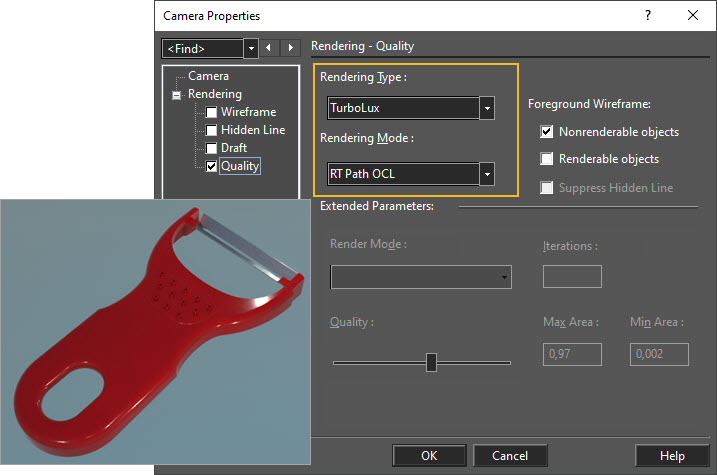
RT Path OCL Preview (Denoiser)
This options harnesses the Denoiser noise reduction function which results from lower-level sampling such as that performed by Path Tracing. Gaps and speckling and substantially reduced when harnessing the denoiser option. The computational demand is higher when using denoiser options.
RT Path CPU Preview (Denoiser)
This option provides a preview of the rendered result using the noise-reduction denoiser method when lower-level sampling is used. A higher or lesser degree of speckling is produced depending on the sampling.
RT Path CPU
This option provides a rendered result using Real-Time Path Tracing to calculate the interaction of light across materials, surfaces and within environments where illumination is used. This method harnesses the on-board CPU capabilities to provide a realistically rendered scene within a reasonable about of time.
See Also